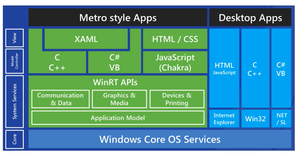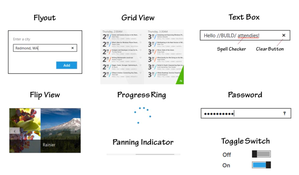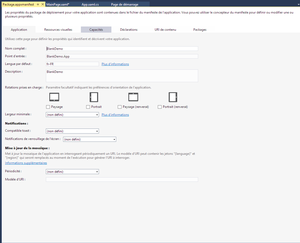-
« Fast and fluid » .Les applications Windows Store doivent se concentrer sur le contenu, proposer une bonne expérience utilisateur(UX) et ne jamais être bloquées .
-
Snapping : on peut afficher 2 applications dans un écran partagé.L’une étant « Filled » et l’autre « Snapped »
-
Charms : (menu) supportent l’intégration avec Windows
-
App bar : barre pour les actions spécifiques de l’application
http://msdn.microsoft.com/fr-fr/windows/apps/br229512.aspx
Référence http://msdn.microsoft.com/fr-fr/library/windows/apps/br211377.aspx
Projets Windows Store : HTML/JavaScript/CSS ou XAML/C# C++ VB
Types de Projets Windows Store
-
Vide (Blank)
-
Grid si on a beaucoup de collections à afficher
-
Split pour un scénario de vue Maitre détail
-
Visual Studio 2013 RC2 en ajoute des nouveaux dont les applications universelles qui devraient permettre de cibler avec une seule application Windows Phone et WinRT
3 états d’application:
-
En cours (Running)
-
Suspendue (Suspended)
-
Finie (Terminated) .Par exemple l’application peut être fermée si windows a besoin de ressources .C’est pour cela qu’il faut veiller à sauvegarder l’état de son application au passage à l’état « suspendu »(on a 5 secondes maximum pour cela)
Controls En plus des classiques boutons, checkbox, listView, listBox …
Appxmanifest : informations sur l’application, ses capacités, etc.
2- Hello World
Hello World HTML/JS
http://msdn.microsoft.com/fr-fr/library/windows/apps/hh465493.aspx
Avec un projet vide Windows Store HTML/JS.On a :
-
La page html default.html
-
Le fichier JavaScript default.js
-
La feuille de style default.css
Dans la page html
| <body> <label for="tbMessage">Message : </label> <input id="tbMessage" type="text" /><br/> <input id="btSubmit" type="button" value="submit" /><br /> <span id="lbResult" /> </body> |
Dans le fichier javascript
| app.onloaded = function () {
var bt = document.getElementById("btSubmit"); bt.addEventListener("click", function () { var tb = document.getElementById("tbMessage"); var lb = document.getElementById("lbResult"); lb.innerHTML = tb.value; });
} |
Et dans la feuille de style
| #lbResult { color:brown; } |
Hello World Xaml/C#
Avec un projet vide Windows Store Xaml/C# ,on a :
-
Mainpage.xaml
-
App.xaml
Mainpage
| <Grid Background="{ThemeResource ApplicationPageBackgroundThemeBrush}"> <Grid.RowDefinitions> <RowDefinition Height="40"/> <RowDefinition Height="40"/> <RowDefinition Height="40"/> <RowDefinition Height="*"/> </Grid.RowDefinitions> <Grid.ColumnDefinitions> <ColumnDefinition Width="1*"/> <ColumnDefinition Width="3*"/> </Grid.ColumnDefinitions> <TextBlock Grid.Column="0" Grid.Row="0" HorizontalAlignment="Left" Margin="10" Text="Message :"/> <TextBox Name="tb" Grid.Column="1" Grid.Row="0" HorizontalAlignment="Left" Margin="10" /> <Button Name="bt" Grid.Column="1" Grid.Row="1" Content="OK" Click="bt_Click" /> <TextBlock Name="lb" Grid.Column="1" Grid.Row="2" Style="{StaticResource resultStyle}" /> </Grid> |
Code behind
| public sealed partial class MainPage : Page { public MainPage() { this.InitializeComponent(); }
private void bt_Click(object sender, RoutedEventArgs e) { lb.Text = tb.Text; } } |
Et on ajoute un style dans App.xaml (ou dans un dictionnaire de ressources, etc.)
| <Application.Resources> <Style x:Key="resultStyle" TargetType="TextBlock"> <Setter Property="Foreground" Value="Brown" /> </Style> </Application.Resources> |
WinJS
UI Surfaces
-
App bar
-
Message dialogs (ruban qui traverse la page ,exemple lorsqu’on clique sur un lien PDF)
-
Context menu
-
Flyout
-
Etc .
http://msdn.microsoft.com/en-us/library/windows/apps/br229782.aspx
Navigation
-
PageControlNavigator
-
Page Control (création fichiers *.js,*.css,*.html )
http://msdn.microsoft.com/fr-fr/library/windows/apps/hh452761.aspx
Controls
-
Utilise les controls HTML Standards
http://msdn.microsoft.com/fr-fr/library/windows/apps/hh465451.aspx
http://www.w3schools.com/html/html_forms.asp
http://www.w3schools.com/html/html5_new_elements.asp
+data-win-control attribut pour <div> (exemple DatePicker)
+ data-win-options
Databind
-
Data-win-bind attribut http://msdn.microsoft.com/en-us/library/windows/apps/hh440968.aspx
Animation
http://msdn.microsoft.com/fr-fr/library/windows/apps/xaml/hh452701.aspx
Tile(tuile)
http://msdn.microsoft.com/fr-fr/library/windows/apps/hh761491.aspx